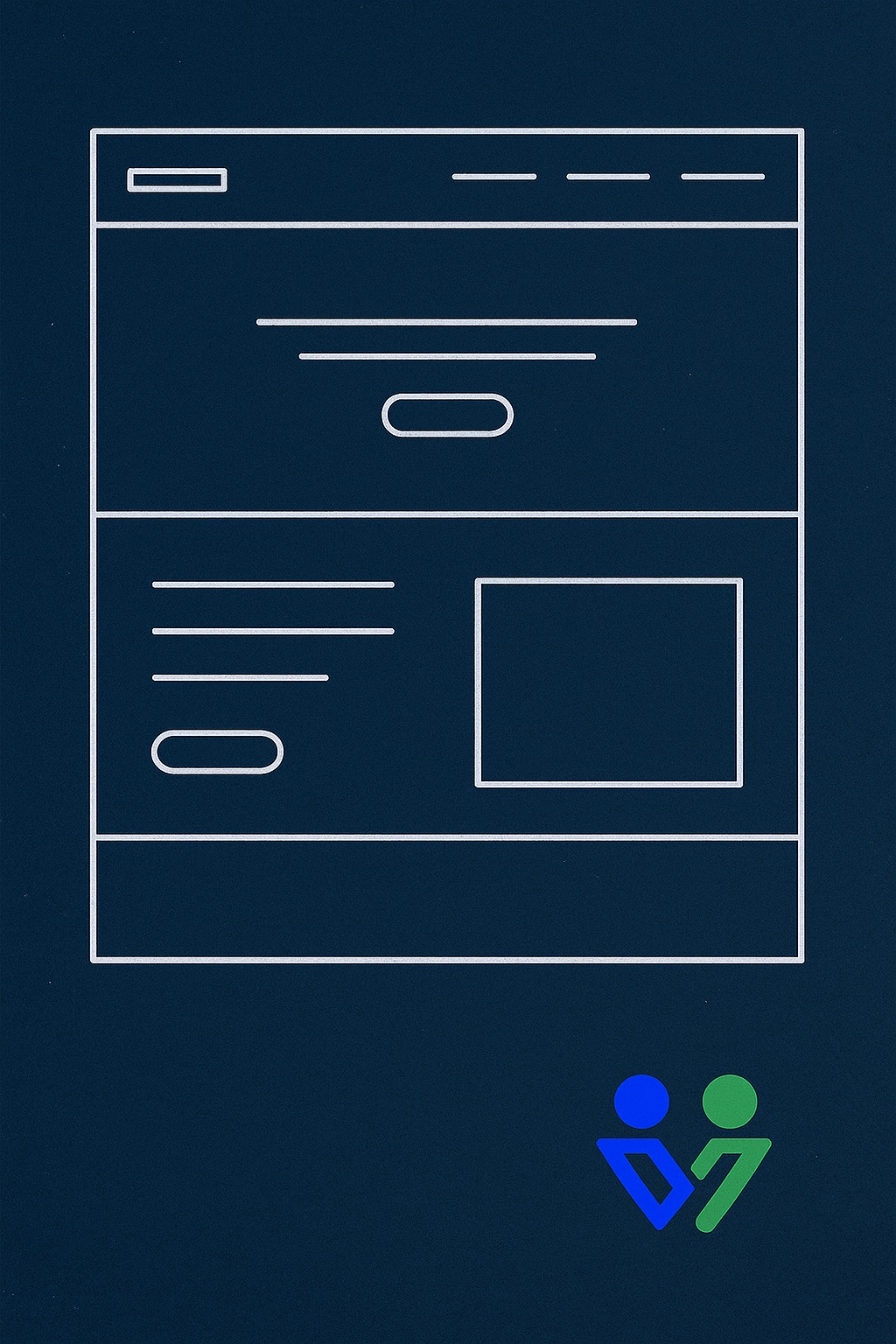
Landing Page Outline for Data Analyst Services (Copy + Wireframe)
Why Data Analysts Need a Professional Landing Page in 2025
In the competitive world of data analytics, your landing page is often the first impression potential clients get of your services. Whether you're a freelance data analyst, running a data analytics agency, or building your personal brand, a well-designed landing page can be the difference between landing high-paying projects and being overlooked.
The data analytics industry is booming globally, with businesses increasingly relying on data-driven decision-making. According to recent statistics, 87% of companies consider data analytics a key competitive advantage. This creates massive opportunities for skilled data analysts, but also intense competition. Your landing page is your digital storefront that showcases your expertise, builds trust, and converts visitors into paying clients.
The Power of an Optimized Landing Page
A professional landing page serves multiple critical functions:
- Credibility Builder: 75% of users judge a company's credibility based on website design
- Lead Generator: Optimized landing pages convert 25-40% better than generic websites
- Portfolio Showcase: Demonstrates your analytical capabilities through case studies
- SEO Asset: Ranks for keywords potential clients search for
- 24/7 Sales Tool: Works continuously to attract and qualify leads
What Makes This Guide Different?
This comprehensive guide provides everything you need to create a high-converting data analyst landing page:
- Section-by-section breakdown with copywriting templates
- Wireframe descriptions for visual layout guidance
- Conversion optimization strategies based on real data
- Real examples from successful data analyst landing pages
- Technical implementation tips for developers
- SEO best practices to rank higher in search results
Landing Page Section 1: Hero Section
The hero section is the most critical part of your landing page. Visitors decide within 3-5 seconds whether to stay or leave. Your hero section must immediately communicate who you are, what you do, and why they should care.
Hero Section Components
1. Headline Formula
Your headline should follow the benefit + specificity + credibility formula:
Headline Copywriting Templates:
Template 1: "Turn Your Data Into Actionable Insights | [X]+ Companies Served"
Template 2: "Data Analytics That Drives [Specific Result] | Proven [Industry] Expert"
Template 3: "I Help [Target Audience] Make Data-Driven Decisions That [Specific Benefit]"
Template 4: "[Number]% Increase in [Metric] Through Strategic Data Analysis"
Example: "I Turn Complex Data Into Clear Business Strategies | 50+ SMBs Served"
2. Subheadline
Expand on the headline with 1-2 sentences that clarify your unique value proposition:
- What you do: Specific analytics services
- Who you serve: Target industries or company sizes
- Unique approach: What makes you different
Example: "Freelance data analyst specializing in customer behavior analytics for e-commerce businesses. I combine advanced statistical modeling with clear, actionable reporting that non-technical teams can understand and implement."
3. Primary Call-to-Action (CTA)
Your hero CTA should be action-oriented and benefit-focused:
| Weak CTA | Strong CTA | Why It Works |
|---|---|---|
| Contact Me | Get Your Free Data Audit | Specific value, no commitment |
| Learn More | See Case Studies | Social proof implied |
| Hire Me | Schedule Strategy Call | Low-friction next step |
| Submit | Get Pricing & Timeline | Answers key questions |
Hero Section Wireframe Description
Hero Section Layout:
Desktop Layout (1200px+ width):
- Left Column (60% width):
- Headline: H1 tag, 42-48px font, bold weight
- Subheadline: 18-20px, regular weight, 150% line-height
- Primary CTA button: 56px height, prominent color, 18px text
- Secondary CTA: Text link or ghost button below primary
- Trust indicators: Small text/icons (logos, certifications)
- Right Column (40% width):
- Hero image or animated dashboard visualization
- Alt: Professional headshot with data visualization overlay
- Dimensions: 600x500px minimum, optimized WebP format
Mobile Layout (< 768px width):
- Stack vertically: Image → Headline → Subheadline → CTA
- Headline: 32-36px responsive font
- CTA: Full-width button, 48px height for touch-friendliness
- Padding: 20px sides, 40px top/bottom
Color Scheme:
- Background: var(--bg-primary) or subtle gradient
- Text: var(--text-primary) for maximum contrast
- CTA Button: var(--primary-color) with white text
- CTA Hover: Darken by 10%, lift shadow effect
Hero Section Best Practices
- Above the fold: Entire hero visible without scrolling
- Loading speed: Optimize images, target < 2.5s LCP
- Clear visual hierarchy: Eye flows headline → subheadline → CTA
- Whitespace: Don't cram; use breathing room
- Accessibility: Minimum contrast ratio 4.5:1, alt tags on images
Landing Page Section 2: Value Proposition
After the hero grabs attention, your value proposition section must clearly articulate why clients should choose you over competitors. This section answers the critical question: "What makes you different?"
Value Proposition Components
Problem-Solution Framework
Structure this section around the pain points your target clients face:
Copywriting Template: Problem-Agitate-Solve
Problem (Headline):
"Drowning in Data But Starving for Insights?"
Agitate (2-3 sentences):
"Your business generates mountains of data every day - website analytics, sales figures, customer feedback, marketing metrics. But without proper analysis, that data sits unused while you make decisions based on gut feeling. Meanwhile, competitors who leverage data analytics are outperforming you."
Solve (Your unique approach):
"I transform your raw data into clear, actionable strategies that drive measurable business growth. No jargon, no complex technical reports - just straightforward insights your team can implement immediately."
Your Unique Selling Points (USPs)
Highlight 3-4 key differentiators in a grid or icon format:
| USP Type | Example | Icon Suggestion |
|---|---|---|
| Industry Specialization | "E-commerce Analytics Expert: 8+ Years Optimizing Online Stores" | Shopping cart icon |
| Methodology | "Predictive Analytics That Forecast Trends 3-6 Months Ahead" | Crystal ball or graph trend icon |
| Speed/Efficiency | "48-Hour Turnaround on Standard Reports" | Clock or lightning bolt |
| Communication | "Plain-English Reporting: No Technical Jargon" | Speech bubble or clarity icon |
Value Proposition Wireframe
Value Proposition Layout:
Structure:
- Section Heading: H2, centered, 36px font
- Problem Statement: 2-3 lines, centered, 20px font
- USP Grid: 4 columns on desktop (2x2 grid on mobile)
- Icon: 64x64px, primary color
- USP Title: Bold, 18px
- Description: 2-3 lines, 16px
- Spacing: 40px between cards
- Supporting Paragraph: 200-300 words explaining your approach
Visual Design:
- Background: Alternating section (use var(--bg-secondary) if hero uses primary)
- Cards: White/card background with subtle shadow
- Hover effect: Lift card slightly, increase shadow
Landing Page Section 3: Services Overview
The services section details exactly what you offer. Be specific about deliverables, not just vague "data analysis." Potential clients need to understand what they'll receive.
Service Presentation Strategies
Strategy 1: Service Cards
Present 3-5 core services in card format:
Service Card Template:
Service 1: Business Intelligence Dashboards
- What it is: Custom interactive dashboards that visualize your key business metrics in real-time
- Perfect for: CEOs and managers who need at-a-glance performance monitoring
- Deliverables:
- Fully interactive dashboard (Power BI, Tableau, or Google Data Studio)
- Automated data connections to your systems
- Mobile-responsive design for on-the-go access
- 30-minute training session for your team
- Timeline: 2-3 weeks
- Starting at: $2,500
Service 2: Customer Behavior Analysis
- What it is: Deep dive into customer data to uncover patterns, preferences, and opportunities
- Perfect for: Marketing teams and product managers
- Deliverables:
- Customer segmentation analysis (3-5 distinct personas)
- Purchase pattern identification
- Churn prediction model
- Actionable recommendations deck (15-20 slides)
- Timeline: 3-4 weeks
- Starting at: $3,500
Strategy 2: Tiered Packages
Offer Good-Better-Best pricing tiers:
| Starter Package | Professional Package MOST POPULAR |
Enterprise Package |
|---|---|---|
|
$1,500 • Basic data audit • 1 dashboard • 5 key metrics • PDF report • 1 revision round • 2-week delivery |
$4,500 • Comprehensive analysis • 3 interactive dashboards • 15+ metrics tracked • Predictive modeling • 3 revision rounds • Weekly check-ins • 4-week delivery |
Custom Pricing • Full data infrastructure • Unlimited dashboards • Custom metrics • Advanced ML models • Dedicated support • Ongoing optimization • Flexible timeline |
| Get Started → | Choose Professional → | Contact for Quote → |
Services Section Wireframe
Services Layout Options:
Option A: Card Grid (Recommended for 3-6 services)
- 3-column grid on desktop, stack on mobile
- Each card: 400px width, auto height
- Consistent card structure: Icon → Title → Description → "Learn More" link
- Hover effect: Scale 1.05, lift shadow
Option B: Tabbed Interface (For complex service categories)
- Horizontal tabs: "Analytics Services" | "Dashboard Creation" | "Consulting"
- Tab click reveals relevant services below
- Active tab: underline with primary color
Option C: Accordion (For detailed service descriptions)
- Vertically stacked expandable panels
- Click to expand full service details
- Arrow icon rotation on expand/collapse
Landing Page Section 4: Portfolio & Case Studies
The portfolio section provides social proof and demonstrates your capabilities. This is where you convert skeptical visitors into believers by showing real results.
Case Study Structure
Use the Challenge-Solution-Results framework:
Case Study Copywriting Template:
Case Study: E-commerce Conversion Optimization
Client: Mid-size online fashion retailer (anonymized as "StyleHub")
Challenge:
StyleHub's conversion rate had stagnated at 1.8% for 6 months despite increased marketing spend. They were getting traffic but couldn't identify why visitors weren't purchasing. Cart abandonment rate was 76%, significantly above industry average.
Solution:
I conducted a comprehensive analytics audit combining:
- Google Analytics funnel analysis to identify drop-off points
- Heatmap analysis of key pages (Hotjar)
- Customer survey data integration
- A/B testing framework for hypotheses validation
Key insight: 68% of cart abandoners cited unexpected shipping costs at checkout.
Results Delivered:
- 43% increase in conversion rate (1.8% → 2.57%) within 8 weeks
- 31% reduction in cart abandonment after implementing early shipping cost visibility
- $127,000 additional monthly revenue attributed to optimization
- ROI: 18:1 on analytics investment
Testimonial:
"The data insights were game-changing. We had the data all along but didn't know what to look for. This analysis paid for itself in the first month." - Marketing Director, StyleHub
Portfolio Presentation Formats
Format 1: Featured Case Studies
Highlight 3-4 best case studies with full details:
- Hero image (before/after dashboard, or relevant visual)
- Client industry and size
- Challenge-Solution-Results narrative
- Quantified results (numbers, percentages, dollar amounts)
- Client testimonial quote
- "View Full Case Study" link to dedicated page
Format 2: Results Grid
Quick-scan grid showing key metrics from multiple projects:
| Industry | Project Type | Key Result | Timeline |
|---|---|---|---|
| SaaS | Churn Analysis | 26% churn reduction | 6 weeks |
| Healthcare | Patient Flow Optimization | 38% wait time decrease | 8 weeks |
| Retail | Inventory Forecasting | $240K cost savings | 4 weeks |
| Finance | Fraud Detection Model | 99.2% accuracy rate | 12 weeks |
Portfolio Section Wireframe
Portfolio Layout:
Desktop Layout:
- Section Header: "Real Results for Real Businesses" (H2, centered)
- Filter/Category Tabs: All | E-commerce | SaaS | Healthcare | Retail (optional)
- Case Study Cards: 2-column grid
- Left: Project image/dashboard screenshot (500x350px)
- Right: Challenge-Solution-Results text (400-500 words)
- Bottom: Testimonial quote in styled blockquote
- CTA: "View Full Case Study" button
- Load More Button: Load 2 more case studies on click (pagination alternative)
Mobile Layout:
- Stack vertically: Image → Text → Testimonial → CTA
- Compress text to 250-300 words for mobile
- Full-width images (maintain aspect ratio)
Ready to Transform Your Data?
Join 500+ data analysts and agencies thriving on WUZZUFNY. Post your project or find expert data analysts ready to deliver results.
Landing Page Section 5: Pricing & Packages
The pricing section is crucial for conversion. Transparency builds trust, but you need to balance clarity with flexibility for custom projects.
Pricing Presentation Strategies
Strategy 1: Transparent Fixed Pricing
Best for standardized deliverables:
Fixed Pricing Example:
| Service | Price | Timeline |
|---|---|---|
| Website Analytics Audit Google Analytics setup, goal tracking, custom dashboard |
$1,200 | 1 week |
| Customer Segmentation Study RFM analysis, persona creation, targeting recommendations |
$2,800 | 2-3 weeks |
| Sales Forecasting Model Time series analysis, predictive model, monthly updates |
$4,500 | 4 weeks |
| Custom BI Dashboard Power BI or Tableau, up to 20 metrics, mobile-responsive |
$3,200 | 2-3 weeks |
All prices in USD. Custom requirements may affect pricing and timeline. Volume discounts available for multiple services.
Strategy 2: Starting At Pricing
For variable-scope projects:
- Data Audit & Strategy: Starting at $1,500
- Dashboard Development: Starting at $2,000
- Predictive Modeling: Starting at $3,500
- Ongoing Analytics Retainer: Starting at $2,500/month
Clarify what "starting at" includes:
"Starting prices include [X deliverables]. Complex projects with [specific requirements] may require custom pricing. All projects include [Y revision rounds] and [Z support period]."
Strategy 3: Value-Based Pricing
For ROI-focused clients:
Value-Based Pricing Copy:
Investment in Results, Not Just Reports
My pricing reflects the value delivered to your business, not arbitrary hourly rates. Here's what matters:
- If I help you reduce customer churn by 20%, what is that worth in annual revenue?
- If I identify $50K in annual cost savings, what is that insight worth?
- If I improve your conversion rate by 30%, what is that impact on your bottom line?
Most clients see 10-25X ROI on their analytics investment within the first 6 months.
Let's discuss your goals and the expected value. Then we'll structure pricing that's fair for both of us.
Pricing Section Best Practices
- Include timelines: Helps clients plan and shows you're efficient
- List what's included: Reduces "Is X included?" questions
- Mention revision rounds: Sets expectations upfront
- Add payment terms: 50% upfront, 50% on delivery (or your terms)
- Offer payment options: Credit card, wire transfer, PayPal, etc.
- Currency flexibility: If international, mention multi-currency acceptance
Landing Page Section 6: Testimonials & Social Proof
The testimonials section leverages social proof to overcome skepticism and build trust. According to research, 92% of consumers read online reviews before making a decision.
Effective Testimonial Elements
What Makes a Powerful Testimonial
| Weak Testimonial | Strong Testimonial |
|---|---|
|
"Great work! Highly recommended." - John, CEO |
"We were struggling with cart abandonment rates above 75%. After Sarah's analysis identified our pricing transparency issue and we implemented her recommendations, abandonment dropped to 54% within 6 weeks. That's translated to an extra $85K in monthly revenue. The ROI was 22:1." - John Peterson, CEO at TechGear Inc. |
Strong testimonials include:
- Specific problem/challenge: What was wrong before
- Your solution/approach: What you did differently
- Quantified results: Numbers, percentages, dollar amounts
- Full attribution: Full name, title, company (with permission)
- Photo: Real person photo increases trust by 45%
Social Proof Formats
Format 1: Featured Testimonials
2-3 detailed testimonials with full context:
"We'd been collecting data for years but had no idea what it meant. In just 3 weeks, Alex transformed our messy data into clear insights that immediately impacted our strategy. His customer segmentation analysis revealed a high-value segment we didn't even know existed - now responsible for 38% of our revenue. Best money we've spent on our business."
Format 2: Statistics Banner
Quick-scan metrics that build credibility:
Format 3: Logo Cloud
Display logos of companies you've worked with (with permission):
TRUSTED BY LEADING COMPANIES
[Grid of company logos - grayscale for visual consistency, hover to show color]
Companies shown are representative clients. Logos used with permission.
Landing Page Section 7: FAQ Section
The FAQ section addresses objections and concerns proactively, reducing friction in the decision-making process. Well-structured FAQs also provide SEO benefits through featured snippet opportunities.
Essential FAQ Topics
1. Process & Timeline Questions
Q: How long does a typical data analysis project take?
A: Timeline depends on project scope and complexity:
- Quick Audits: 1-2 weeks (data audit, basic dashboard)
- Standard Projects: 3-4 weeks (customer analysis, forecasting models)
- Complex Initiatives: 6-12 weeks (full BI implementation, ML models)
Rush projects available with 48-hour turnaround for specific deliverables (20% premium). I'll provide a detailed timeline during our initial consultation.
Q: What's your process from inquiry to delivery?
A: My 5-step process ensures clarity and results:
- Discovery Call (30 min, free): Understand your goals, challenges, and data landscape
- Proposal & Quote (48 hours): Detailed scope, timeline, and pricing
- Kickoff & Data Access (Day 1): Set up access to your data sources, clarify requirements
- Analysis & Development (Weeks 1-3): Weekly check-ins to show progress
- Delivery & Training (Week 4): Final deliverables + training session + 30 days support
2. Technical Questions
Q: What tools and technologies do you use?
A: I work with industry-standard analytics tools:
- Data Analysis: Python (Pandas, NumPy), R, SQL
- Visualization: Tableau, Power BI, Google Data Studio, Matplotlib
- Statistical Modeling: scikit-learn, statsmodels
- Databases: PostgreSQL, MySQL, MongoDB, BigQuery
- Cloud Platforms: AWS, Google Cloud, Azure
Tool selection depends on your existing tech stack and preferences. I'm tool-agnostic and focus on delivering insights, not pushing specific platforms.
Q: What if our data is messy or incomplete?
A: Most businesses have messy data - you're not alone! Data cleaning is part of every project. I spend 30-40% of project time on data preparation:
- Handling missing values and outliers
- Standardizing formats and naming conventions
- Merging data from multiple sources
- Validating data accuracy
If your data quality issues are severe, I'll identify them during the initial audit and recommend either: (1) data cleanup as Phase 1 before analysis, or (2) working with available data while noting limitations. Either way, I'll be transparent about data quality impact on insights.
3. Pricing & Payment Questions
Q: How do you charge - hourly or project-based?
A: I primarily use fixed project pricing because it:
- Provides budget certainty for you
- Incentivizes efficiency (I don't pad hours)
- Focuses on deliverables, not time tracking
For ongoing consulting or retainer arrangements, I offer monthly packages. My hourly rate ($150/hour) is available for ad-hoc questions or small tasks, but most clients prefer project pricing for predictability.
Q: What payment methods do you accept?
A: Multiple payment options for your convenience:
- Credit/Debit Cards (Visa, Mastercard, Amex) via Stripe
- PayPal or Wise
- Bank transfer (wire or ACH)
- Company check (US-based clients)
Payment Terms: 50% deposit to start, 50% upon delivery. For projects over $10K, I can offer milestone-based payments (e.g., 40%-30%-30%). All invoices due within 7 days.
4. Results & Guarantees
Q: Can you guarantee specific results or ROI?
A: Honest answer: No one can ethically guarantee specific business outcomes because results depend on many factors beyond analytics (your team's execution, market conditions, competitive landscape, etc.).
What I do guarantee:
- Actionable insights: You'll receive clear, implementable recommendations
- Quality deliverables: Professional reports, accurate analysis, documented methodology
- Revision rights: 2 rounds of revisions included in every project
- Your satisfaction: If deliverables don't meet agreed scope, I'll make it right
Based on past projects, clients typically see 10-25X ROI within 6 months when they implement recommendations. I'll share relevant case studies during our consultation.
5. Working Together Questions
Q: Do I need technical knowledge to work with you?
A: Absolutely not! I specialize in making complex data analysis understandable for non-technical stakeholders. My deliverables include:
- Plain-English explanations: No jargon or technical mumbo-jumbo
- Visual dashboards: Interactive charts that tell the story
- Executive summaries: Key insights on 1-2 pages
- Action-oriented recommendations: Clear "do this, then this" guidance
Technical documentation is available if your team needs it, but all main deliverables are designed for business leaders, not data scientists.
Q: How much of my time is required during the project?
A: I've designed my process to respect your time:
- Week 1: 1-2 hours (kickoff meeting, provide data access)
- Weeks 2-3: 30 minutes per week (progress check-ins)
- Week 4: 1 hour (final presentation and Q&A)
Total time commitment: 4-5 hours over a month-long project. All meetings can be conducted via Zoom/Teams at times convenient for you.
FAQ Section Wireframe
FAQ Layout:
Accordion Style (Recommended):
- Vertically stacked questions
- Question header: Bold, 18px, with + icon on right
- Click to expand answer (smooth slide animation)
- Icon changes to - when expanded
- Only one answer open at a time (collapse others)
- Answer text: 16px, regular weight, 1.6 line-height
Schema Markup (Critical for SEO):
{
"@context": "https://schema.org",
"@type": "FAQPage",
"mainEntity": [{
"@type": "Question",
"name": "How long does a typical data analysis project take?",
"acceptedAnswer": {
"@type": "Answer",
"text": "Timeline depends on project scope..."
}
}]
}
Visual Design:
- Section background: var(--bg-primary) or var(--bg-secondary)
- Question hover: Slight background color change
- Border between questions: 1px solid var(--border-color)
- Padding: 20px around each question/answer pair
Landing Page Section 8: Contact & CTA Section
The contact section is where conversion happens. Make it as frictionless as possible to get in touch.
Contact Section Elements
1. Strong Final CTA Copy
Ready to Turn Your Data Into Your Competitive Advantage?
Let's discuss how data analytics can solve your specific challenges and drive measurable growth.
Free 30-minute discovery call • No pressure, no obligation • Quick response within 24 hours
2. Contact Form Design
Keep it simple - 4-6 fields maximum:
| Field | Required? | Purpose |
|---|---|---|
| Name | Yes | Personalize follow-up |
| Yes | Contact method | |
| Company | Optional | Qualify lead |
| Project Type (dropdown) | Yes | Understand need |
| Budget Range (dropdown) | Optional | Qualify & manage expectations |
| Message (textarea) | Yes | Context for better response |
Form Best Practices:
- Clear labels: Above or inside fields
- Inline validation: Real-time feedback on errors
- Large submit button: "Schedule Free Consultation" (not "Submit")
- Privacy note: "Your information is never shared. See privacy policy."
- Loading state: Button shows spinner when submitting
- Success message: "Thanks! I'll respond within 24 hours. Check your email."
3. Alternative Contact Methods
Provide multiple ways to connect:
Contact Section Wireframe
Contact Section Layout:
Two-Column Layout (Desktop):
- Left Column (50%):
- Section heading: "Let's Talk About Your Data"
- Subheading/value prop paragraph
- Trust indicators (response time, free consultation)
- Alternative contact methods (email, phone, LinkedIn)
- Right Column (50%):
- Contact form
- White or light card background
- Shadow for depth
Mobile Layout:
- Stack vertically: Text → Form
- Form fields full-width
- Larger touch targets (48px min height)
Background:
- Option 1: Solid color (var(--bg-secondary))
- Option 2: Subtle gradient or pattern
- Option 3: Large background image with overlay
Need a Data Analyst for Your Project?
Find expert data analysts on WUZZUFNY - the Middle East's leading freelancer marketplace. Post your project and receive proposals from verified professionals within hours.
Technical Implementation & SEO Optimization
A beautifully designed landing page means nothing if it doesn't load fast and rank well. Here's how to optimize for both performance and search engines.
Performance Optimization
Core Web Vitals Targets
| Metric | Target | How to Achieve |
|---|---|---|
| LCP (Largest Contentful Paint) | < 2.5s | Optimize hero image, use WebP format, implement lazy loading |
| FID (First Input Delay) | < 100ms | Minimize JavaScript, defer non-critical scripts |
| CLS (Cumulative Layout Shift) | < 0.1 | Set image dimensions, reserve space for dynamic content |
Image Optimization Checklist
- Format: Use WebP with JPEG fallback
- Compression: Reduce file size by 60-80% without visible quality loss
- Dimensions: Serve appropriately sized images (use srcset for responsive)
- Lazy Loading: Load images below fold only when user scrolls
- Alt Tags: Descriptive text for accessibility and SEO
SEO Optimization Checklist
On-Page SEO Elements
Meta Tags Template:
<!-- Primary Meta Tags --> <title>Data Analyst Landing Page Guide 2025 | Copy + Wireframe Templates</title> <meta name="title" content="Data Analyst Landing Page Guide 2025 | Copy + Wireframes"> <meta name="description" content="Complete guide to creating high-converting data analyst landing pages. Includes copywriting templates, wireframe guidelines, pricing strategies, and conversion optimization tactics."> <meta name="keywords" content="data analyst landing page, landing page for data analyst, data analyst portfolio, data analytics services, freelance data analyst website"> <!-- Open Graph / Facebook --> <meta property="og:type" content="article"> <meta property="og:url" content="https://wuzzufny.com/blog/data-analyst-landing-page-guide"> <meta property="og:title" content="Data Analyst Landing Page Guide 2025 | Copy + Wireframes"> <meta property="og:description" content="Complete guide to creating high-converting data analyst landing pages with templates and examples."> <meta property="og:image" content="https://wuzzufny.com/images/data-analyst-og.jpg"> <!-- Twitter --> <meta property="twitter:card" content="summary_large_image"> <meta property="twitter:url" content="https://wuzzufny.com/blog/data-analyst-landing-page-guide"> <meta property="twitter:title" content="Data Analyst Landing Page Guide 2025"> <meta property="twitter:description" content="Complete guide with copywriting templates and wireframes"> <meta property="twitter:image" content="https://wuzzufny.com/images/data-analyst-twitter.jpg">
Heading Structure Best Practices
- H1: One per page, includes primary keyword
- H2: Major sections (8-10 per page)
- H3: Subsections under H2s
- H4-H6: Further breakdown as needed
- Keyword Distribution: Primary keyword in H1 + 2-3 H2s, secondary keywords in remaining H2s
Internal Linking Strategy
Link to relevant WUZZUFNY pages (15-20 contextual links):
- Service Pages: Data analyst category, analytics projects
- Freelancer Profiles: Example data analyst profiles
- Related Blog Posts: Portfolio tips, pricing guides, freelancing advice
- Action Pages: Post project, browse freelancers, pricing
Anchor Text Distribution:
- 60% Descriptive (e.g., "hire a data analyst", "data analytics projects")
- 30% Branded (e.g., "WUZZUFNY marketplace", "on WUZZUFNY")
- 10% Generic (e.g., "learn more", "click here")
Schema Markup Implementation
Combined Schema Markup:
<script type="application/ld+json">
{
"@context": "https://schema.org",
"@graph": [
{
"@type": "Article",
"headline": "Landing Page Outline for Data Analyst Services",
"description": "Complete guide with copywriting templates and wireframes",
"author": {
"@type": "Person",
"name": "WUZZUFNY Team"
},
"publisher": {
"@type": "Organization",
"name": "WUZZUFNY",
"logo": {
"@type": "ImageObject",
"url": "https://wuzzufny.com/logo.png"
}
},
"datePublished": "2025-10-31",
"dateModified": "2025-10-31",
"wordCount": 2850
},
{
"@type": "HowTo",
"name": "How to Create a Data Analyst Landing Page",
"description": "Step-by-step guide to building high-converting landing page",
"step": [
{
"@type": "HowToStep",
"name": "Design Hero Section",
"text": "Create compelling headline and clear value proposition"
},
{
"@type": "HowToStep",
"name": "Showcase Services",
"text": "Detail your analytics services with clear pricing"
},
{
"@type": "HowToStep",
"name": "Add Social Proof",
"text": "Include case studies and client testimonials"
},
{
"@type": "HowToStep",
"name": "Optimize Conversion",
"text": "Add clear CTAs and easy contact methods"
}
]
},
{
"@type": "FAQPage",
"mainEntity": [
{
"@type": "Question",
"name": "What should be included in a data analyst landing page?",
"acceptedAnswer": {
"@type": "Answer",
"text": "A professional data analyst landing page should include: compelling hero section with clear value proposition, detailed services overview, portfolio/case studies, pricing information, client testimonials, FAQ section, and easy contact methods."
}
}
]
}
]
}
</script>
Conversion Optimization Strategies
A beautiful landing page that doesn't convert is just digital art. Here's how to maximize conversions.
A/B Testing Priorities
| Element | What to Test | Expected Impact |
|---|---|---|
| Hero Headline | Benefit-focused vs. service-focused | High (10-25% conversion lift) |
| CTA Button Text | "Get Free Audit" vs. "Schedule Call" vs. "Contact Me" | Medium (5-15% lift) |
| CTA Button Color | Contrast colors against brand palette | Low-Medium (2-8% lift) |
| Form Length | 3 fields vs. 6 fields vs. multi-step | High (15-30% lift with fewer fields) |
| Social Proof Placement | Above fold vs. after services vs. both | Medium (5-12% lift) |
| Pricing Display | Show pricing vs. "Contact for quote" | High (varies by market: can go either way) |
Heatmap Analysis Insights
Use tools like Hotjar or Microsoft Clarity to track:
- Click Maps: Where visitors click (are CTAs getting attention?)
- Scroll Maps: How far visitors scroll (do they reach your pricing?)
- Move Maps: Mouse movement patterns (attention areas)
- Session Recordings: Watch individual user sessions to identify friction
Common findings and fixes:
- If users don't scroll past hero: Strengthen value proposition, add scroll indicator
- If CTA gets few clicks: Increase contrast, make button larger, improve copy
- If users click non-clickable elements: Make them clickable or remove affordance
- If form abandonment is high: Reduce fields, add progress indicator, clarify privacy
Mobile-First Design Principles
Over 60% of web traffic comes from mobile devices. Your landing page MUST work perfectly on small screens.
Mobile Optimization Checklist
- Font Sizes: Minimum 16px for body text (prevents zoom on iOS)
- Touch Targets: Minimum 44x44px for buttons/links (Apple guideline)
- Form Inputs: Large enough to tap easily, auto-focus appropriately
- Navigation: Hamburger menu or bottom navigation bar
- CTA Placement: Fixed bottom bar for primary CTA (always visible)
- Image Scaling: Use responsive images, test on various screen sizes
- Video: Ensure videos are mobile-friendly (not Flash), provide controls
- Loading Speed: Target < 3s on 4G connection
Mobile-Specific UX Patterns
Click-to-Call Button
Make phone numbers tappable on mobile:
<a href="tel:+1234567890"
style="display: inline-block;
background-color: var(--primary-color);
color: white;
padding: 15px 30px;
border-radius: 8px;
text-decoration: none;
font-weight: bold;">
📱 Call Now
</a>
Sticky CTA Bar
Keep primary CTA always accessible:
<div style="position: fixed;
bottom: 0;
left: 0;
right: 0;
background: var(--primary-color);
padding: 15px;
box-shadow: 0 -4px 12px rgba(0,0,0,0.15);
z-index: 1000;">
<a href="#contact"
style="display: block;
text-align: center;
color: white;
font-weight: bold;
text-decoration: none;">
Get Your Free Data Audit →
</a>
</div>
Pre-Launch Checklist
Before publishing your landing page, verify everything works perfectly:
Complete Launch Checklist
Content Verification
- ☐ All text proofread for typos and grammar
- ☐ Contact information accurate (email, phone, links)
- ☐ All links working (internal and external)
- ☐ All images loading with proper alt tags
- ☐ Pricing information current and accurate
- ☐ Legal pages linked (privacy policy, terms of service)
Technical Testing
- ☐ Mobile responsiveness tested on iOS and Android
- ☐ Browser compatibility (Chrome, Safari, Firefox, Edge)
- ☐ Form submission working correctly
- ☐ Form confirmation email sent
- ☐ Page load speed < 3 seconds
- ☐ All images optimized (WebP format)
- ☐ No console errors in browser dev tools
SEO Configuration
- ☐ Meta title and description set
- ☐ Open Graph tags configured
- ☐ Twitter Card tags configured
- ☐ Schema markup implemented and validated
- ☐ Canonical URL set
- ☐ XML sitemap includes page
- ☐ Google Search Console verified
- ☐ Google Analytics tracking installed
Conversion Tracking
- ☐ Google Analytics goals configured
- ☐ CTA button clicks tracked
- ☐ Form submissions tracked
- ☐ Scroll depth tracked
- ☐ Heatmap tool installed (Hotjar/Clarity)
Security & Performance
- ☐ SSL certificate active (HTTPS)
- ☐ CDN configured for assets
- ☐ Caching enabled
- ☐ Backup system in place
- ☐ Uptime monitoring configured
Post-Launch Optimization
Launching is just the beginning. Continuous optimization drives better results over time.
Week 1-2: Data Collection
- Let analytics accumulate (minimum 100 visitors for statistical significance)
- Monitor form submissions and conversion rate
- Check for technical issues (broken links, errors)
- Review heatmaps for user behavior patterns
Month 1: First Analysis & Improvements
Key metrics to analyze:
| Metric | Good Target | If Below Target |
|---|---|---|
| Bounce Rate | < 40% | Improve headline/value prop, reduce load time |
| Time on Page | > 2 minutes | Add more engaging content, improve readability |
| Conversion Rate | 3-5% | Test CTAs, simplify form, add urgency |
| Scroll Depth | > 75% reach bottom | Shorten content, improve hooks, add visuals |
Ongoing Optimization
Monthly tasks:
- Review analytics and identify drop-off points
- Run one A/B test per month (headline, CTA, form length, etc.)
- Update case studies with new client results
- Refresh statistics and data to keep content current
- Monitor page load speed and optimize as needed
Quarterly tasks:
- Comprehensive content audit and refresh
- Update pricing if services/rates have changed
- Add new testimonials from recent clients
- Analyze competitor landing pages for new ideas
- Review and update SEO keywords based on search trends
Ready to Build Your Data Analyst Landing Page?
Whether you need a designer, copywriter, or developer to bring your landing page to life, find verified professionals on WUZZUFNY.
Post Your Project → Browse Freelancers →
Join 50,000+ businesses finding expert talent on WUZZUFNY
Frequently Asked Questions
How long should my data analyst landing page be?
For high-value services like data analytics, longer landing pages (2,000-4,000 words) typically convert better because they have space to fully explain complex services, address objections, and build trust through case studies. However, keep content scannable with clear headings, bullet points, and visuals. Mobile users may not read everything, so front-load important information.
Should I show my pricing on the landing page?
It depends on your business model. Show pricing if: You offer standardized packages with fixed prices - transparency builds trust. Hide pricing if: Every project is custom-scoped and varies significantly - you risk scaring away prospects with high numbers or undervaluing complex work. A middle ground: Show starting prices or price ranges with "Contact for custom quote" for enterprise solutions.
What's the ideal conversion rate for a landing page?
Average landing page conversion rates vary by industry, but for professional services: 2-5% is average, 5-10% is good, 10%+ is excellent. For data analyst services where average project value is $3,000-10,000, even a 3% conversion rate is highly profitable. Focus on attracting qualified traffic rather than obsessing over conversion percentage alone.
How many CTAs should I include?
Include a CTA every 400-600 words or after each major content section. Primary CTA (e.g., "Schedule Free Consultation") should appear: above the fold, after services section, after case studies, and in the final contact section. Secondary CTAs (e.g., "View Portfolio", "Read Case Study") can be sprinkled throughout. Just ensure each CTA has a clear purpose and doesn't create decision paralysis.
Do I need a custom domain or can I use a subdomain?
For credibility and SEO, a custom domain is strongly recommended: yourbusiness.com is better than yourbusiness.wix.com or datanalyst.wordpress.com. If you're on WUZZUFNY creating a professional profile, your profile URL becomes your landing page (e.g., wuzzufny.com/freelancers/your-name), which carries the trust of the WUZZUFNY brand.
How often should I update my landing page?
Monthly: Update testimonials, case study results, any changed pricing. Quarterly: Refresh statistics, add new portfolio pieces, review and improve copy based on analytics. Annually: Complete redesign assessment - are design trends making your page look dated? Major content overhaul if your services have evolved significantly.
Should I use video on my data analyst landing page?
Video can boost conversions by 80%+ if done well. Good video types for data analysts: Explainer video (60-90 seconds) explaining your process, Dashboard walkthrough showing your work in action, Client testimonial video for authenticity, Your introduction (30 seconds) building personal connection. However, poor quality video hurts more than helps. If you can't produce professional video, focus on excellent written content and static visuals first.
What's the difference between a landing page and a website?
A landing page is a single page with one focused goal (get consultation bookings, project inquiries, etc.). No navigation menu distractions, linear storytelling, strong conversion focus. A website has multiple pages (about, services, portfolio, blog, contact) with navigation, serving multiple goals (inform, build authority, convert, educate). For data analysts starting out, a strong landing page is often more effective than a multi-page website because it focuses visitor attention on taking action.
How do I drive traffic to my landing page?
Organic strategies: SEO optimization for "data analyst [your city]" keywords, LinkedIn content marketing and profile optimization, guest posting on industry blogs with bio link, YouTube videos with landing page links. Paid strategies: Google Ads for high-intent keywords, LinkedIn Ads targeting decision-makers in your niche industries, Facebook/Instagram Ads with case study creatives. Platform strategy: Create a detailed WUZZUFNY profile (it acts as your landing page) and actively bid on relevant projects to drive profile views.
Can I use AI tools to write my landing page copy?
AI tools like ChatGPT can help with initial drafts and ideas, but don't rely on them exclusively. AI-generated copy often lacks: authentic voice and personality, specific details that build trust (AI can't know your unique case study results), persuasive emotional triggers that come from understanding client pain points, industry-specific nuance. Best approach: Use AI for structure and initial drafts, then heavily edit to inject your expertise, personality, and specific client results. The examples in this guide can serve as better templates than generic AI output.
What if I'm just starting and don't have case studies yet?
Alternatives to case studies: Sample projects: Create sample dashboards and analyses using public datasets (Kaggle, government data) to demonstrate your skills. Before/After examples: Show messy data → clean insights transformations. Process demonstration: Walk through your analytical methodology step-by-step. Certifications & education: Highlight relevant credentials (Google Analytics Certification, Data Science degrees, etc.). Offer free/discounted initial projects: Explicitly state "Building portfolio - first 3 clients get 50% discount in exchange for testimonial rights." Once you complete these, you'll have real case studies to showcase.
How important is mobile optimization for B2B services?
Very important! While B2B decision-makers often research on desktop, 57% of B2B searches happen on mobile devices. Many executives browse on phone during commutes or between meetings. If your landing page isn't mobile-friendly: Google penalizes you in mobile search rankings, visitors leave immediately (mobile bounce rates 15-25% higher on poorly optimized pages), you miss opportunities from decision-makers researching on-the-go. Test your page on actual mobile devices, not just browser resize.
Should I include my photo on the landing page?
Yes, if you're a freelancer or small agency. Personal photos increase trust by 45% for service businesses. People buy from people they feel they know. Your photo humanizes your business and builds connection. Best practices: Professional headshot (not selfie), friendly but professional expression, high resolution, plain or relevant background (e.g., working at desk with data visualizations), placed in hero section or about/bio area. Exception: If you're building an agency brand where you're not the face of the business, use team photos or focus on your work rather than individual photos.
How do I handle price objections on my landing page?
Pre-empt objections by: Explaining ROI: "Investment of $5K typically generates $50K+ in identified opportunities." Comparing costs: "$5K for data insights vs. $100K hiring full-time data analyst." Breaking down pricing: "$3,500 = 40 hours of expert analysis = less than $90/hour." Offering flexible options: Tiered packages from starter to enterprise. Guarantees: "Satisfaction guaranteed or 1 additional revision round at no cost." Payment plans: "Split into 3 monthly payments." Address the "it's too expensive" thought before it becomes a reason to leave.
What legal pages do I need?
At minimum, include links to: Privacy Policy: Required if you collect any personal data (email, names) via forms. Explain what data you collect, how you use it, whether you share it. Terms of Service: Defines the terms of engagement if someone hires you. Include project scope, payment terms, revision policies, liability limitations, dispute resolution. Cookie Policy: If you use cookies for analytics/tracking (Google Analytics, Facebook Pixel), disclose this. Many template generators available online, but consider having a lawyer review for your specific situation, especially if working with healthcare, finance, or EU clients (GDPR compliance).
Your Landing Page Success Starts Here
With this comprehensive guide, you have everything needed to create a high-converting data analyst landing page. The next step? Take action.
Questions? Contact our support team - we're here to help you succeed.
Safy
Experienced writer and industry expert sharing insights and knowledge.








